Zoom Hearings and Trials: Tips for Presenting with Credibility
With the arrival of (what appears to be) effective vaccines against COVID-19, the return of routine, in-person court proceedings and depositions could be only a few months away or several months away. But, given the substantial benefits from the use of Zoom, Google Teams, Skype, and other videoconferencing apps, virtual (bench) trials, hearings, and depositions are likely here to stay indefinitely to some degree.
How Counsel Can Best Exhibit Credibility Through Zoom Hearings
Credibility is the paramount foundation to successful arguments and persuasive evidence—regardless of the medium used to argue or present evidence. Remote proceedings and depositions pose new challenges for presenting credible arguments by counsel, testimony from witness, and information from evidence. The following are some concepts that will help you increase or maintain the credibility of your arguments, your witnesses, and your exhibits.
Presenting Yourself
Your Attire. Like it or not, trial judges and jurors consider what we wear in their determination of our credibility (at least subconsciously). While the worst dressing behaviors should be a thing of the past, counsel still dress in attire in virtual proceedings, particularly hearings, that they would have never previously considered wearing to a proceeding in the courthouse. Your credibility is judged no less in a virtual hearing than it is at an in-person hearing. Dress as you would as if you were standing in front of the judge in the courtroom, including below the waist (put your pants on!).
Your Video Stream. Empirical research in many fields, such as film and television, and education (virtual classrooms), generally conclude that the subject speakers were rated as most trustworthy when videoed from eye-level, and that low and high-camera angles were often associated with less trust. [1] & [2]
Before your remote Zoom proceeding begins, open the video conferencing app and set the camera so that you are eye level with it—meaning that your entire face is captured evenly between the top-to-bottom and the right-to-left sides of the frame. If you cannot see your entire face, move the camera, or reposition your placement from the camera until you can see your entire face.
Also, if your chair leans back, look at how you appear while both sitting up and leaning back. You will inevitably lean back after you have completed your argument or that amazing cross-examination. When you do, the camera angle on and the positioning of your face in the frame will change. You will still likely be on screen and will be watched and judged even though you may no longer be the primary focal point of the judge or the jury at that point. Having only your eyes and forehead visible while listening is not a good or credible look. Be prepared to adjust your camera accordingly, or simply always sit up!
Most video-conferencing applications allow the user to change the participant’s name on their video feed. Before the hearing, update your name to state your name, your client’s name, and your client’s respective role in the hearing or trial. For example, “Jane Doe, Counsel for Plaintiff Acme Co.” or “John Doe, Counsel for 12(b)(6) Movant-Defendant XYZ Inc.” [3] This is particularly helpful in proceedings with several lawyers, parties, witnesses, and pending motions being considered by the court. Even in hearings with only two advocates, this helps the judge focus on your argument—rather than trying to remember or determine for whom you are arguing.
Your Video Background. What does the background in your video feed say about you? After setting your camera angle and position, check the entire view without you in it. You will inevitably lean over to retrieve something or forget to turn off your camera before you get up during a break. Can you see that leftover wine bottle from the office party? Is that a recent political poster? Is that tree outside your window swaying in the spring wind? These are all distractions from you and your argument or examination. And, in jury trials in particular, personal items may raise adverse opinions in jurors which they otherwise would have never considered. Your entire background should be as neutral as practically possible.
Avoid virtual backgrounds. They create lighting affects around the participant—particularly when they move—making it apparent that the background is not real. While maybe not a significant detractor, it is still a distraction from you and your argument or examination. Virtual backgrounds may also take up additional bandwidth, potentially causing lag or other problems with your video and voice stream.
Your Microphone. Making a comment while your microphone is on that is critical of the judge, a witness, or an opposing party, or which you just should not have said, could damage or even kill your credibility. Most video-conferencing applications allow your microphone to be set on “mute” by default. When you want to talk, you merely press the space bar on your keyboard (or find the respective keyboard shortcut for that application on your respective operating system). This approach does not generally work when examining witnesses or making lengthy arguments, so set a reminder on your monitor to mute your microphone once the examination or argument is completed.
Your Presentation. It is intuitive to look at and speak to the judge’s video frame while making your argument. However, making “eye contact” with the judge at appropriate times and certain intervals requires that you look at your camera, not the video stream. Of course, seeing the judges during your argument is also important to reading their “body language” and whether you should, for example, adjust your argument or your tone. Place your camera on the top sector of your monitor, as close to the screen itself as practical. Before your argument begins, “pin” the judges’ video frame, which makes their video frame the largest on your screen. While not perfect, it allows a better opportunity for you to view the judge out of your peripheral vision while you are speaking to the camera. When examining witnesses, you should “pin” the witnesses’ video feed because your focus should primarily be on the witnesses and how they are responding to your questions.
Remember that everyone participating in the Zoom hearing appears on the judge’s screen – up close and personal! Video-conferencing applications during a remote proceeding amplify the effects of head shaking, eye rolling, sighing, and other attempts to indicate one’s personal belief about an opposing party’s argument or a witness’s testimony. Such actions never work with judges or jurors, and usually cause irritation or even disdain, for those who believe their biased opinions are more important than these neutral fact finders.
Being prepared in general also weighs significantly on your credibility during Zoom hearings, or other virtual trial or conference. Besides the obvious, being prepared includes at least the following:
Knowing the local rules and your judge’s particular rules or recommendations for remote trials and hearings;
Ensuring that you have the current software update to use the video-conferencing application and the current link to access your remote hearing, particularly if the link you received is more than 24 hours old;
Testing your video and audio settings to timely resolve any issues in advance of the remote proceeding; and
Logging in to the virtual proceeding with sufficient time to correct any login, video, or audio issues before the set time.